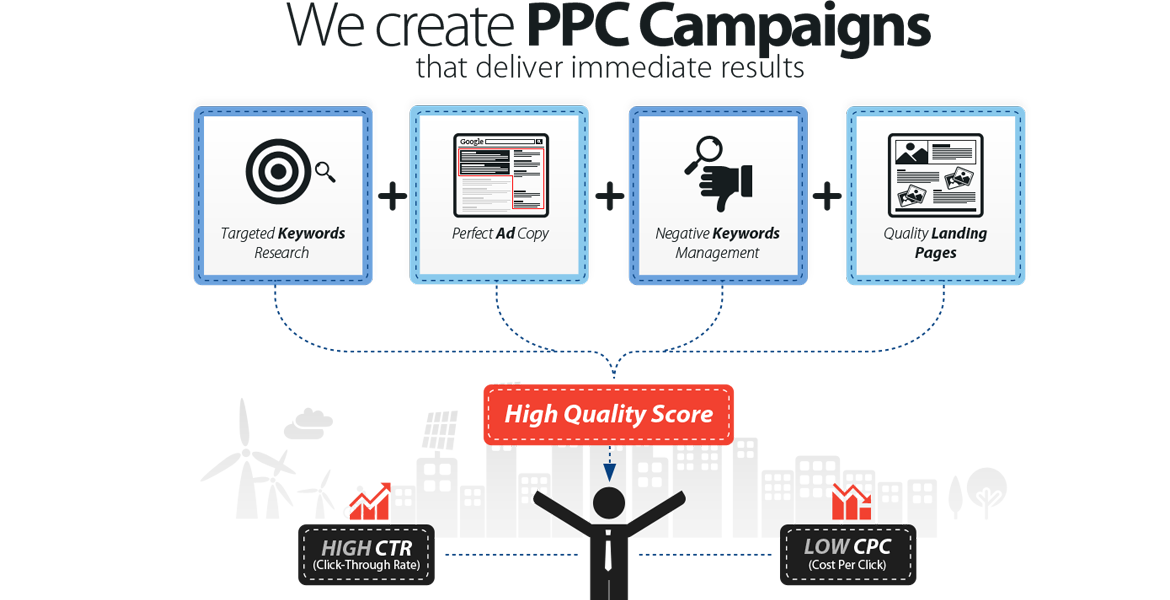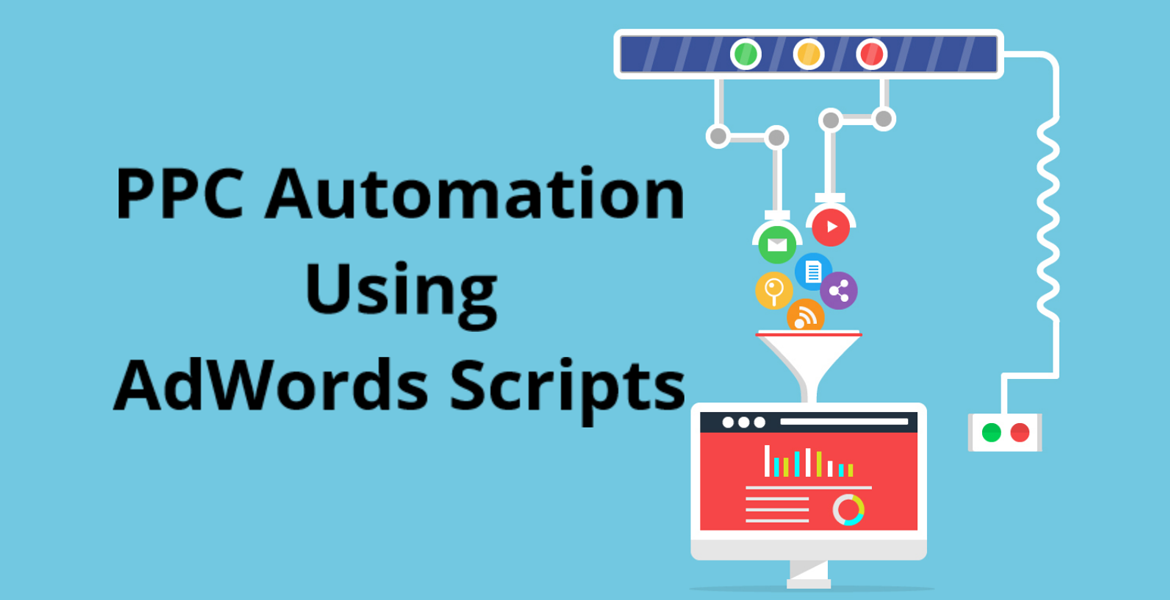Manage your Ad Campaign
Did you know that a Google Ads account can contain as many as 10,000 campaigns (including active and paused campaigns) per account, 20,000 ad groups per campaign, and 50 text ads per ad group? That's a lot to manage! Fortunately, you can manage your campaigns and ads from the "Campaigns" and "Ads & extensions" pages. You can even change settings for multiple campaigns at once and make new ads based on existing ads.
What you can do in your Campaigns and Ads tabs
The Campaigns and Ads tabs are the two locations in your account where you'll spend a lot of your time.
1. See everything, from costs to clicks, at a glance.
2. Sort campaigns and ads based on budget, clicks, and other statistics.
3. Make direct changes to your campaigns and ads when you click the pencil icon.
4. Drill deeper to the settings or keywords associated with a campaign or ad.
5. Make changes to multiple campaigns or ads through the Edit drop-down menu.